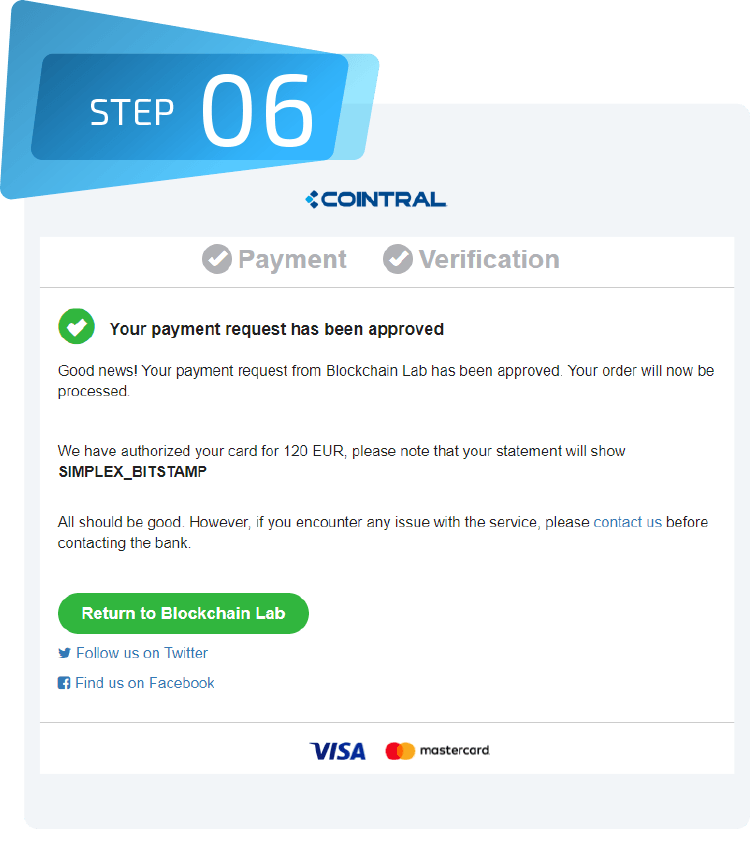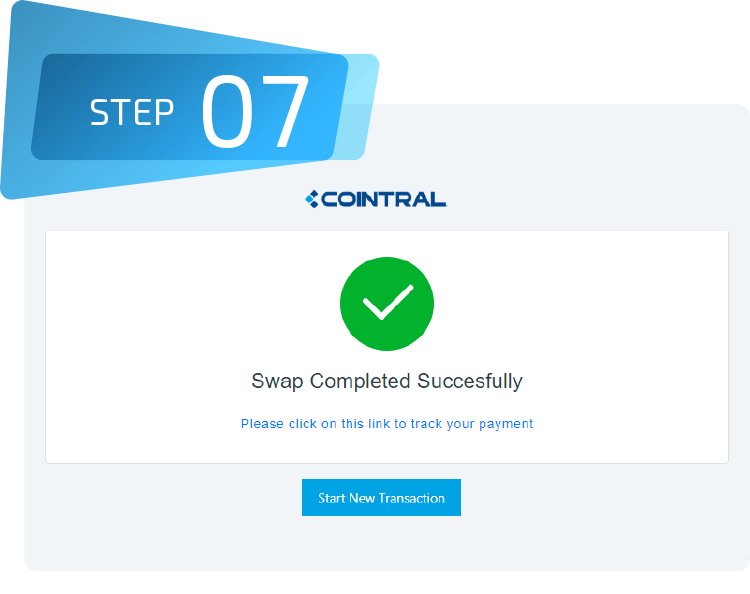Buy Bitcoin with Credit Card
With Cointral, you can buy Bitcoin in cash from our branch in the Grand Bazaar and with your credit card at online.cointral.com. You can trade Ethereum, Ripple, Dash, Tether, Litecoin, BNB Coin and more than 1200 cryptocurrencies with the help of our expert staff in our branch.
How does Cointral work?
The Cointral system is integrated into more than 10 international cryptocurrency exchange systems. We strive to provide the best offer for our users.
Why should you trust us?
Cointral is a team of experienced Bitcoin, Ethereum, Litecoin, Ripple and Blockchain experts. With the Cointral platform, users do not need to create an account or provide personal information. This feature allows users to avoid risks such as identity or financial theft. We use reliable trading platforms and offer the best rates.
We have visually explained how to buy Bitcoin via cointral.com with Credit Card;
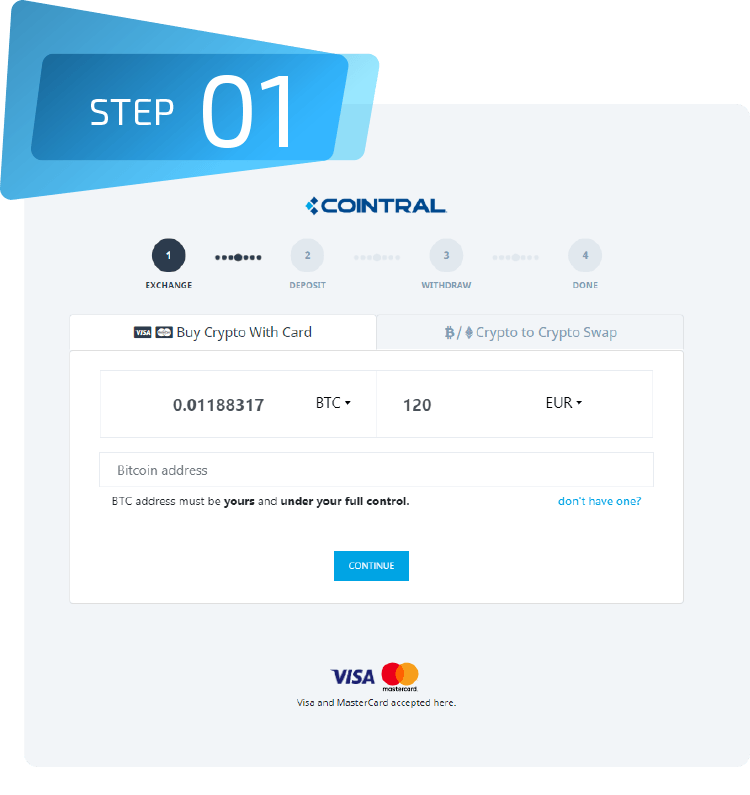

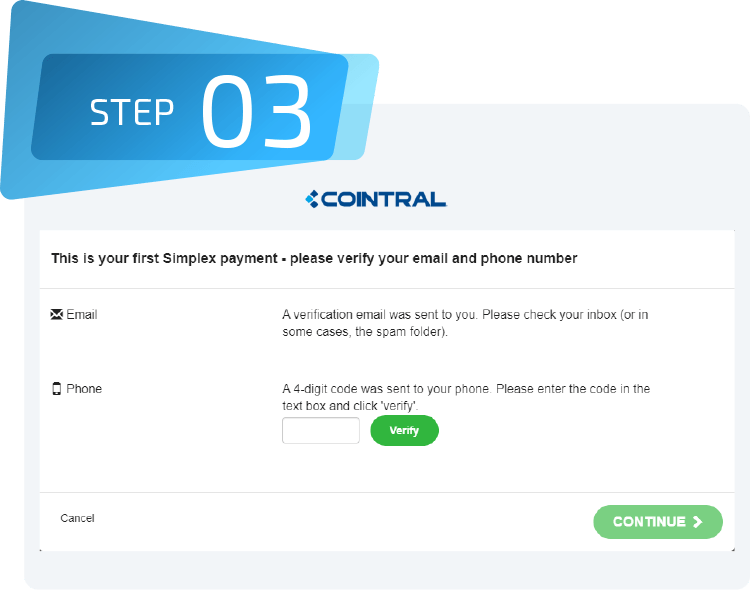

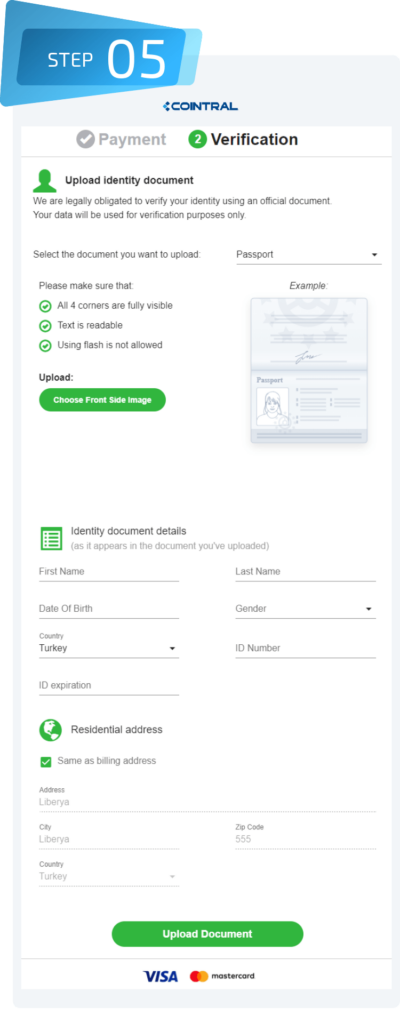
1. It should be visible in 4 corners of the photo.
2. The information the photo you uploaded should be legible.
3. Do not use flash when taking the photo.
Fill in name / surname, date of birth, gender, province, identity number and validity date of your ID number by attaching your photo to follow the steps above. You can then upload your attached file by typing your address information.